You can connect one or multiple Slack integrations to your PushMetrics workspace. Each Slack integration is tied to a Slack workspace, so you may add more than one if you need to deliver reports to different workspaces or environments.
Navigate to Data & Integrations to create Integration for Slack.

To install the PushMetrics Slack App, first log in to your PushMetrics account. In the Data & Integrations page, select Slack and click Add to Slack. You will then be redirected to Slack to review the requested permissions and complete the installation.
Using the Slack App, requires you to add the bot for Slack to your workspace and amend certain permissions ("scopes") to the Bot.
The PushMetrics Slack App makes use of the following Slack Scopes:
channels:join- This scope allows your app to join public channels in a workspace.channels:read- This scope allows your app to view basic information about public channels in a workspace, including the list of channels and their details like name, creation date, purpose, etc.chat:write- This scope allows your app to send messages as itself to channels it's a member of. The messages will appear as sent by the app, not as a user.files:read- This scope allows your app to view information about files stored in Slack, such as file type, size, and permalink. PushMetrics uses it only to fetch the metadata of files it has just uploaded.files:write- This scope allows your app to upload, delete and interact with files (for instance, create a public URL for a file) as itself. It can handle files it uploaded itself or ones uploaded by users in channels it's a part of.groups:read- Allows the app to view basic information about private channels (“private groups”) it is invited to. Required so PushMetrics can list available private channels for report delivery.im:read- Allows the app to view basic information about a user’s direct message conversations with the PushMetrics bot. Needed so the app can confirm delivery and avoid opening duplicate DMs.im:write- This scope lets the PushMetrics bot create (or reopen) a 1-to-1 direct message conversation with a user. Required so PushMetrics can deliver reports and notifications directly to individual users via DM.mpim:read- Allows the app to view basic information about multi-person direct message (MPIM) conversations. Required so PushMetrics can deliver reports to small DM groups if configured.users:read- Allows the app to access user information for recipient selection and delivery.
User Token Scopes (Sign in with Slack)
PushMetrics also supports Sign in with Slack via Auth0, allowing users to log in to PushMetrics using their Slack identity. This uses OpenID Connect and requires the following user token scopes:
openid- Required for "Sign in with Slack" using OpenID Connect. Allows users to authenticate and log in to PushMetrics using their Slack identity, providing a seamless single sign-on experience.email- Used to identify and match the user's Slack account with their PushMetrics account during sign-in. The email address is needed to provision new accounts and link existing ones.profile- Used to display the user's name and avatar within PushMetrics after signing in with Slack. Workspace information is used to associate the user with the correct PushMetrics organization.
Creating a Slack Connection:
- Click "Slack" in the Data & Integrations screen
- Click "Add to Slack"
- Review scopes and click "allow"
- Choose a name for this integration, if you have more than one
- Click "next"
Editing a Slack Connection:
- Navigate to integrations tab of the Data & Integrations page.
- Click the edit button to the right of the integration you would like to edit.
- Click "Edit".
Disconnecting a Slack Connection
Users can disconnect the Slack App directly from within PushMetrics:
1. Edit & Disconnect:
From the integration edit screen, click the red Disconnect from Slack button to revoke the Slack token and unlink the app while keeping the integration entry in PushMetrics.
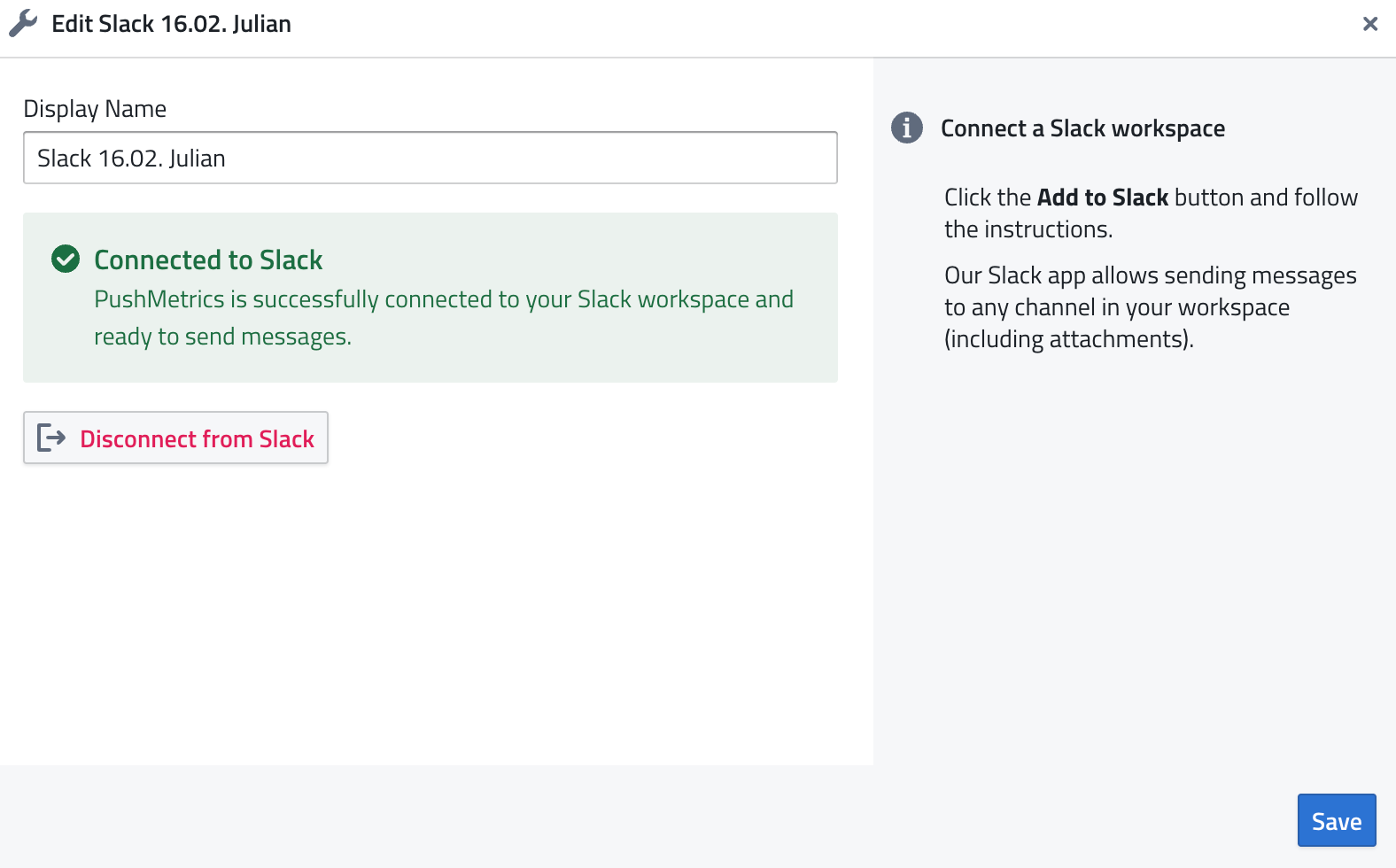
2. Delete the Integration:
- Navigate to the Integrations tab in Data & Integrations.
- Click Delete next to the Slack integration.
- Once deleted, PushMetrics will automatically revoke the associated Slack token, fully disconnecting the app from your workspace.
Slack App Capabilities
The PushMetrics Slack App can interact with Slack in the following ways:
- Send messages to public channels, private channels, and directly to individual users.
- Upload files and attachments (e.g. exported reports, charts, CSVs) to Slack channels.
- Use interactive components like buttons to reload reports directly from Slack.
- Provide a channel picker that lists all available channels and users for easy recipient selection.
- Send a welcome message when users first open the PushMetrics bot in Slack.