Workspace Settings
Workspaces are unique instances of PushMetrics.
A workspace is automatically created when you first create your account.
- A user can be part of multiple workspaces and switch between them freely.
- To join another workspace simply ask to be invited using the same email address as in the first one, and access will be added to your existing account.
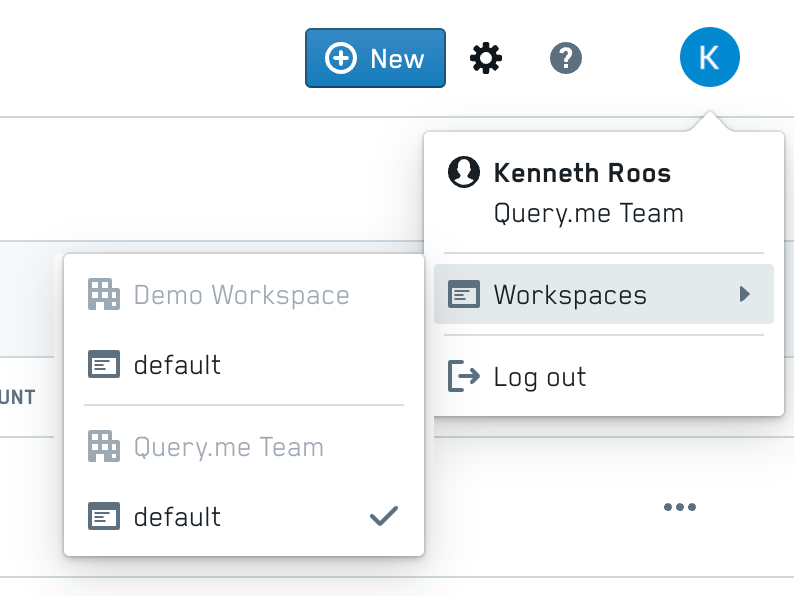
Note: It is currently not possible to create additional workspaces. This functionality will be added shortly.