Creating Custom Templates
Notebook templates are a great way to get a head start when creating a new notebook instead of having to start from scratch every time.
By default, we provide a growing number of public templates that you can use.
But you can also create your own templates that are private to your workspace to choose from.
Turning Notebooks into Templates
Adding a new workspace template is simple:
All you need to do is to tag any notebook with the tag "Template".
Now this tagged notebook is available as a template.
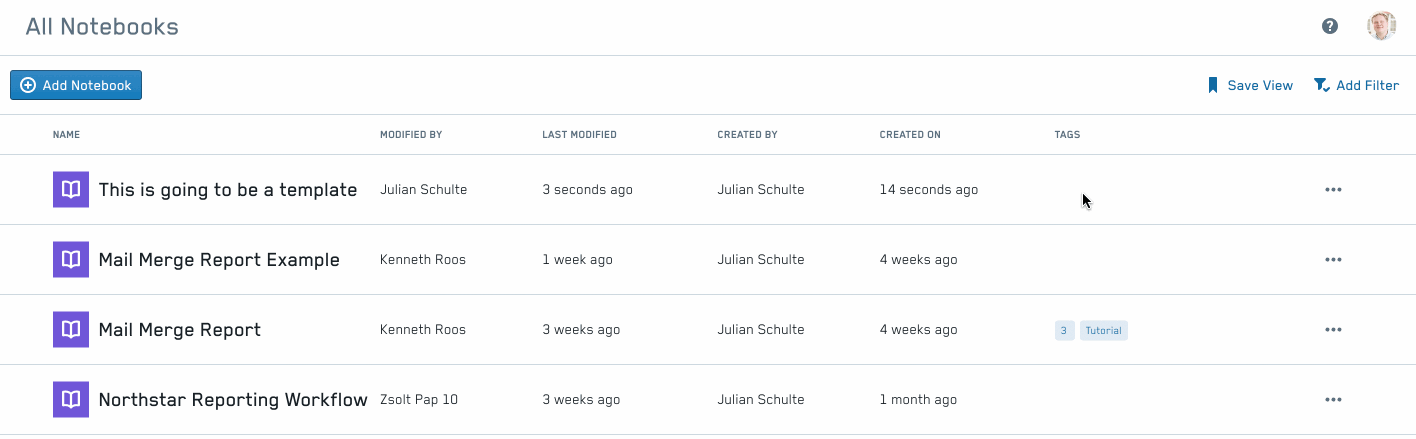
Now, it will show up in the template selection when creating a new Notebook:
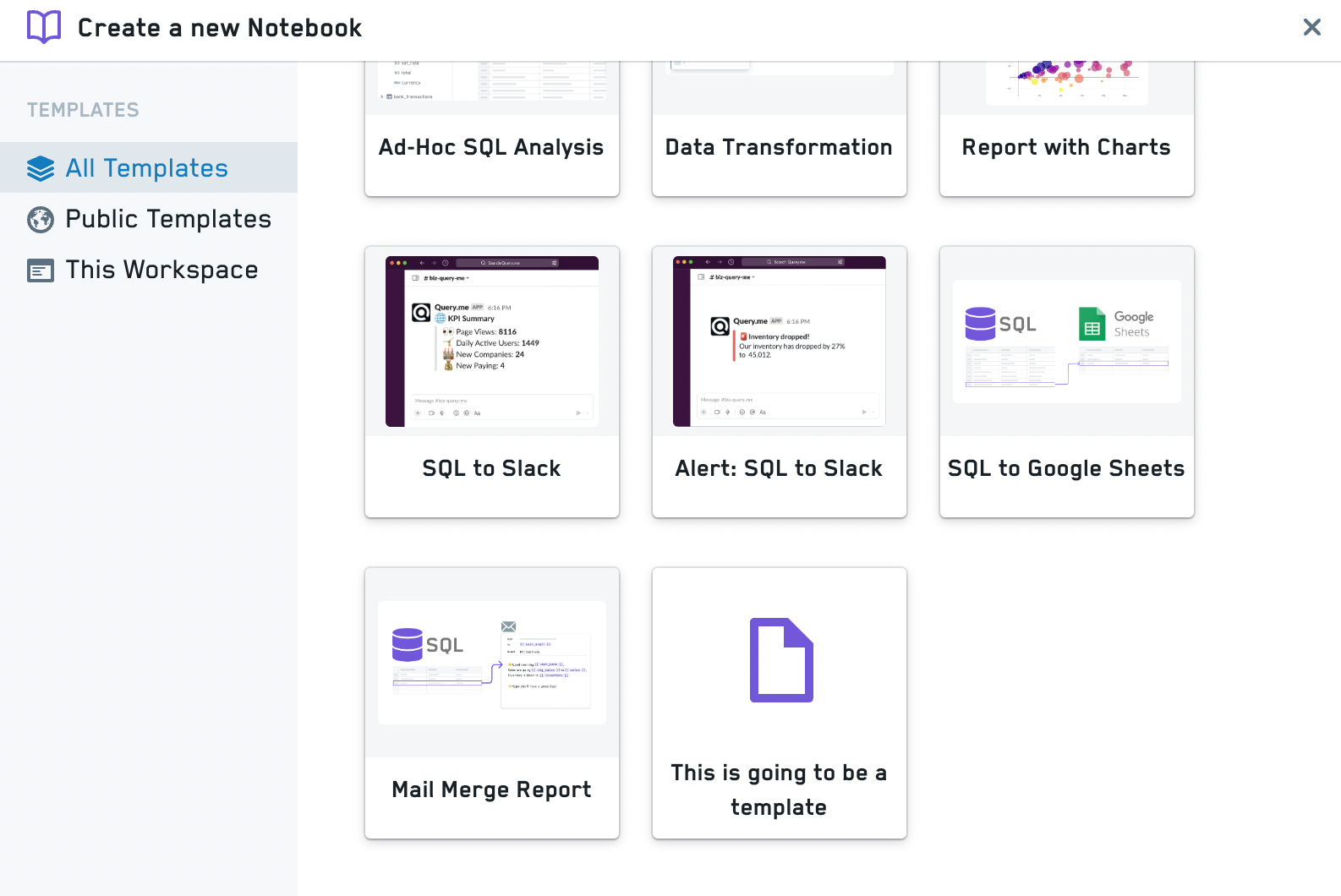
When someone selects a template, a copy of the original notebook is made.
Please note that users will only see those templates that are shared with them.