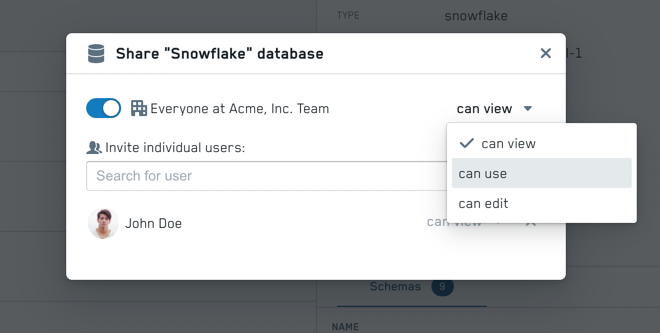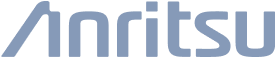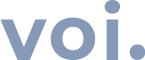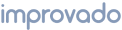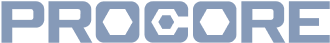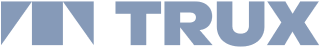Any Type Of Reporting Workflow
In PushMetrics, building reporting workflows is easy - using our intuitive, low-code notebook platform.
Enjoy simplicity without losing out on customization.
Start with our ready-made templates or make your own from the ground up.