Trusted by great data teams at





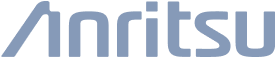




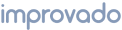


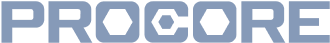

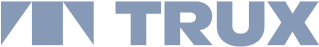


Start a 14-day free trial today - no credit card required.
Perfect for small teams.
All you need for internal distribution use cases.
Unlimited Reports & Notebooks
All Integrations
Unlimited Schedules
includes 5 Editor licenses and 5,000 messages per month
+$29/mo for each bundle of 1 editor license and 1,000 messages
Ideal for scalable, customer-facing use cases and large teams.
Everything in Team, plus
White-label Email Domain
Granular Admin Controls
includes 10 Editor licenses and 10,000 messages per month
+$49/mo for each bundle of 1 editor license and 2,500 messages
Custom-tailored solutions for your organization's requirements
Contact us for a quote
Dedicated Instances
Private Cloud Deployments
Professional Services
Custom SLAs
Custom Integrations
Trusted by great data teams at





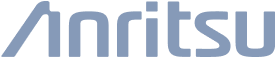




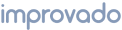


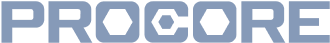

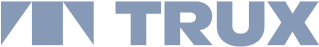


"We have more people than ever interacting with and looking at our data. As a result, we're seeing more informed decisions being made company-wide."
Healthcare.com
"PushMetrics has been a real game changer for us. Alerts pushed into specific Slack channels allow us to identify potential issues and their causes faster than we were ever able to before."
Zageno
"Working with Pushmetrics has made it so much easier for the whole company to use data. Every morning we receive our dashboards in dedicated slack channels - making reporting much more efficient for us."
Adikteev
"As more people have been seeing some of the data for the first time there is a lot of 'oh wow' and 'I had no idea that...'"
Mr Delivery
Team | Professional | Enterprise | ||
|---|---|---|---|---|
| Quick Facts | ||||
| starting from $199/month if billed annually | starting from $499/month if billed annually | Custom | ||
| Number of Editor Users included | 5 | 10 | Custom | |
| Number of Messages included | 5,000 | 10,000 | Custom | |
| Unlimited Schedules | ||||
| Unlimited Queries, Reports & Notebooks | ||||
| Additional Editor User and Messages | +$29/mo for each bundle of 1 editor license and 1,000 messages | +$49/mo for each bundle of 1 editor license and 2,500 messages | Custom | |
| Core Features | ||||
Connect to your Database Connect and query any SQL Database | ||||
Schedule & Distribute Reports
| ||||
Work & Collaborate in SQL Notebooks
| ||||
Scheduling & Automation
| ||||
| Premium Features | ||||
Sharing & Collaboration Share database connections, reports & notebooks with your team. Collaborate on Queries, Analysis & Reports | ||||
BI Attachments Export Views & Dashboards from your existing BI Tools (e.g. Tableau) and include them as attachments in your Reports. | ||||
White-Label Emails Use your own email address & domain to send messages and remove PushMetrics branding | ||||
Workspace Templates Create custom templates for notebooks, reports, messages, and more to reuse and share them with your team. | ||||
| Security & Admin Controls | ||||
Self-hosted data storage Configure a private S3 storage bucket owned by you to store all cached data like API responses, query results, and files. | ||||
| Granular Roles & Permission Sets | ||||
| Advanced Usage Reporting | ||||
| Multiple Workspaces | ||||
| Dedicated Instance | ||||
| Support & Billing | ||||
| Email & Chat Support | ||||
| Priority tech support | ||||
| Implementation & Onboarding assistance | ||||
| Pay via invoice and wire transfer | ||||
PushMetrics is an insights activation & distribution platform designed to provide full control and flexibility in delivering data, reports, and messages to internal and external stakeholders.
PushMetrics believes that the delivery and distribution of data insights should be a priority, not an afterthought. While many BI tools focus on self-serve dashboards, PushMetrics emphasizes tailored data delivery workflows to ensure the right data reaches the right audience efficiently. While no-code solutions offer simplicity but limited flexibility, and data engineering tools offer flexibility but are complex, PushMetrics aims to provide a balance: accommodating specific workflow needs with ease and without the complications of coding.
PushMetrics comes with ready-to-use integrations to a variety of data sources and delivery channels. You can connect to your data in any SQL database, Google Sheets, or BI Tools like Tableau. You can deliver to any channel, be it Email, Slack, MS Teams, Cloud Storage like GDrive or S3 or FTP servers. On top of that, PushMetrics allows you to send and receive data via any tool that has a REST API.
PushMetrics has been serving clients since 2017, establishing itself as a trusted data automation solution for hundreds of organizations worldwide.
Yes, we offer a 14-day free trial for all plans. During that time, you can try out all features and build as many workflows as you want in order to help you assess the value PushMetrics can bring to your operations. In case you need more time, just let us know and we'll be happy to extend your trial.
Every distribution of data via Slack, Email or File Upload counts as a message - e.g. executing a report that sends the same email to a number of recipients counts as one message. In a personalized report, every unique message counts separate. Only successful executions are counted. It does not matter if a message is executed manually or via a schedule.
The number of messages you need depends on the number and complexity of workflows you have and how frequently those will be run. For example, with 5,000 tasks per month, you could run about 6 reports every hour, that each send some data in a Slack message. Or you can run a more complex mail-merge report that sends a personalized attachment to about 150 individual recipients every day. Don't worry, as you reach 80% of your threshold for the month, we'll notify you via email so you're aware of your usage. Our team is also available to work with you and ensure you're on the right task tier for your use case. Just get in touch with us
We will email you when you reach 80% of your limit and again when you reach your limit. Once you've maxed out your limit, workflows will stop running until you upgrade to a higher tier or your monthly task quota renews.
The Team plan is great for small teams that want to automate their workflows and share them within their team. The Professional plan is great for larger teams that want to automate more workflows and need more advanced features like white-label emails. Especially if you want to use PushMetrics to build data products for your customers, the Professional plan is the right choice.
Yes, you can upgrade or downgrade your plan at any time. If you upgrade, you will be charged a prorated amount for the remainder of the billing cycle. If you downgrade, you will be credited on your next invoice.
Yes, we offer annual invoicing and wire transfer payments for customers on Professional plans.
Yes, we offer discounts if you pay annually. In addition, we may also arrange discounts for long-term commitments and larger teams. Contact our sales team for more details.
You can cancel your subscription at any time. If you cancel your subscription, you will not be charged again and your workflows will be paused at the end of your billing cycle. You can also delete your account at any time.
Manually distributing identical reports to multiple people within an organization is not only time-intensive but also involves tedious work. Automating these reports significantly reduces both time and effort, a benefit that is particularly meaningful for smaller data teams. But cost savings are not the only benefit our customers continue to derive from PushMetrics. While it helps to free up scarce analyst resources by automating metrics distribution, the real benefits are derived from becoming a truly data-driven organization at scale.
You can sign up on our website and follow the step-by-step setup guide to start using PushMetrics. But we promise: the setup will be a breeze, and our team is available to help you get started anytime. Setting up your first report with PushMetrics is quick and easy.
You don't need any coding skills to build reports in PushMetrics.
If you want to build advanced workflows from scratch, you can build workflows using our low-code editor and a simple templating language called Jinja.
If you are familiar with SQL, you can also use SQL queries in your workflows.
We also have free courses and tutorials to learn SQL and to learn Jinja templating to help you get started.
Links:https://pushmetrics.io/learn/sql/ https://pushmetrics.io/learn/jinja/
Yes, we offer onboarding packages, where we set up your initial workflows and train your team, as well as a concierge service where we build and run your workflows for you on an ongoing basis. Please contact us to discuss your specific requirements.
Yes. We can make PushMetrics available as an on-premise deployment or provision it in a VPC at major cloud providers as part of an Enterprise Plan purchase. Please contact us to discuss your requirements.
PushMetrics supports various file formats and message channels to deliver data. For example, you can send SQL results via CSV, XLSX, or use the data directly in the message text. Depending on the integration, we also support other formats - e.g., for Tableau, we support CSV, XLSX, PowerPoint, and PDF.
Yes, this is what PushMetrics was designed for at its core. Our solution offers strong report automation features, ensuring timely data insights for decision makers when and where they need it.
Yes, users can set up custom notifications for various actions and updates within PushMetrics.
Definitely! PushMetrics supports multi-user collaboration, with features for team workflows and data sharing.
We offer comprehensive customer support, including documentation, webinars, tutorials, and a dedicated support team ready to assist.
We have a dedicated support and development team that promptly addresses and resolves any issues or bugs reported. If you find a bug, please report it to support@pushmetrics.io.
Of course!
We value user feedback and actively consider feature requests for our roadmap.
Simply reach out to us chat or support@pushmetrics.io.We welcome feedback!
Please contact us via chat or support@pushmetrics.io.For current issues or updates, please refer to our status page (https://status.pushmetrics.io/) or contact us support@pushmetrics.io
PushMetrics prioritizes data security by incorporating robust features, adhering to top-tier data protection standards, complying with global data privacy regulations, and employing advanced encryption techniques to ensure data confidentiality.
For more details, check our security policy and our Privacy Policy.
We follow GDPR rules, so our EU users' data is well-protected.
For more details, check our DPA and Privacy Policy.
Your data's security and integrity are paramount.
If you decide to stop using PushMetrics, all your workflows and data will be securely deleted as per our data retention policy. But rest assured, this will not affect your source data in any way.
For more details, check our DPA and Privacy Policy.
We're happy to answer any questions you have. Just contact us via chat or support@pushmetrics.io, and we'll get back to you as soon as possible.
Sign up and start a free trial.
Or schedule a demo and discuss your use case.