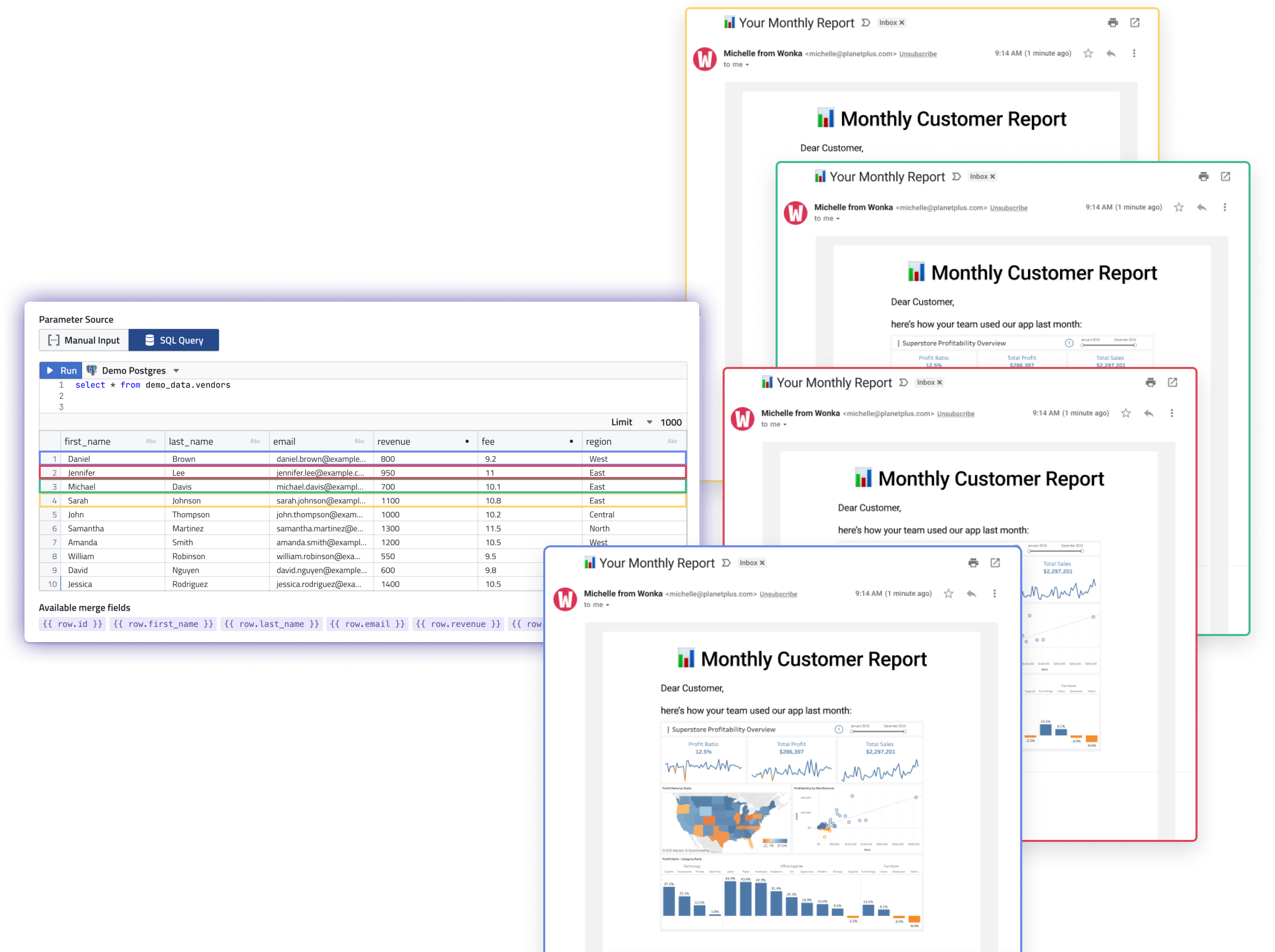Why Use 'WHERE 1=1' in SQL Queries?
Exploring the Potential Benefits of a Seemingly Redundant Clause
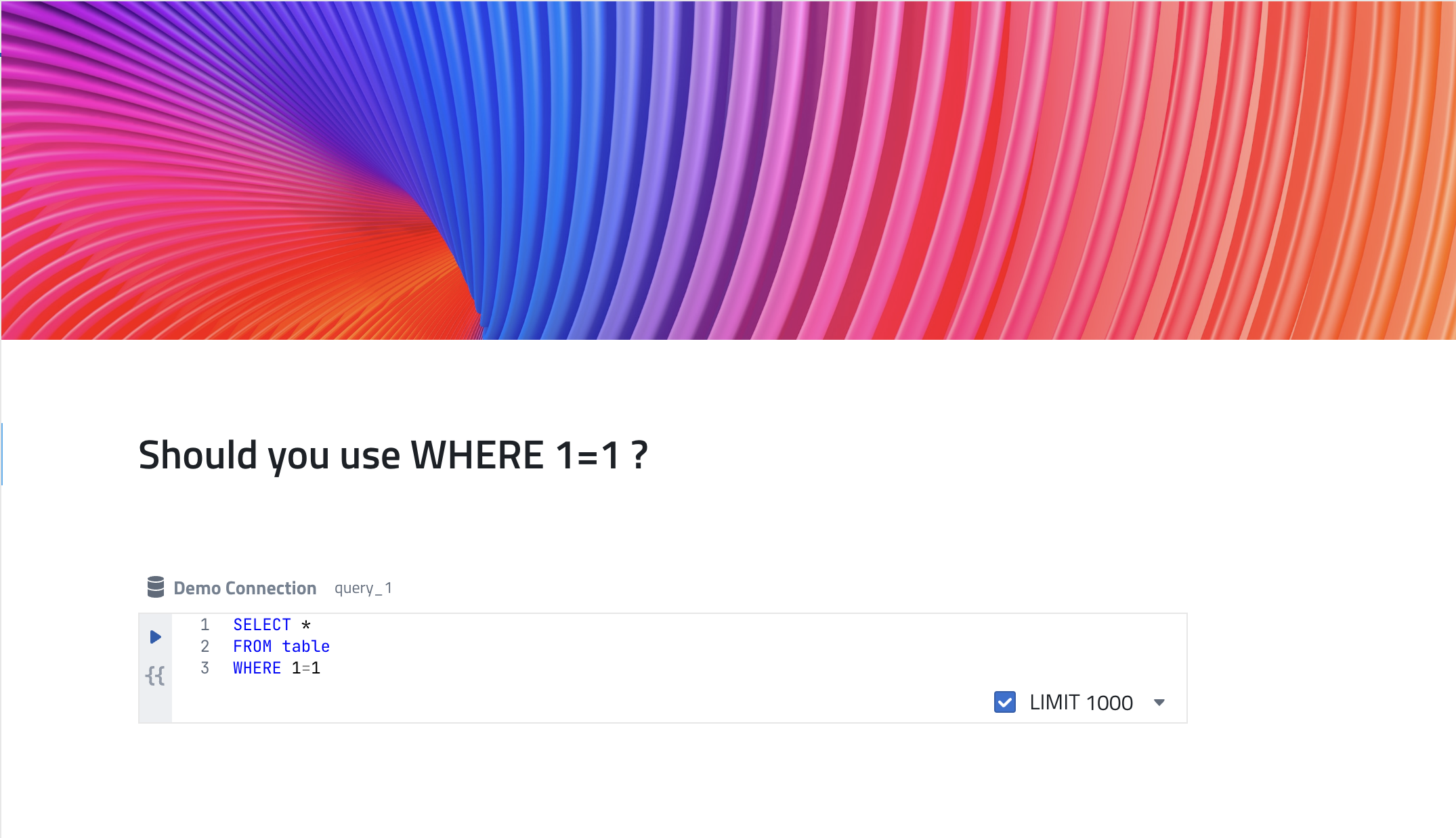
As data analysts and data engineers, we often encounter SQL queries in various forms and structures. One intriguing clause that you may have come across is WHERE 1=1. At first glance, it seems utterly redundant and unnecessary, but does this simple condition has its own purpose?
In this blog post, we will dive deep into the meaning and impact of using WHERE 1=1 in SQL queries and how it can make your life easier as a query developer.
What Does "WHERE 1=1" Mean?
In SQL, the WHERE clause is used to filter records based on a specific condition. When you use 1=1 as the condition, it essentially means where true. Since the equality condition 1=1 is always true, the WHERE clause does not filter out any records. In other words, it returns all the records from the table without any filtering.
Why Use "WHERE 1=1" in SQL Queries?
At first glance, the "WHERE 1=1" clause seems pointless, as it doesn't filter any records. However, it has a few practical use cases that may justify its use, including:
Dynamic SQL Query Generation
In applications where SQL queries are generated dynamically, "WHERE 1=1" can serve as a starting point. This allows you to easily concatenate additional conditions using the AND operator without worrying about whether it is the first condition or not. This way, you can avoid complex if-else structures and improve code readability.
Example:
SELECT *
FROM employees
WHERE 1=1
AND department_id = 3
AND salary > 50000;
Commenting Out Conditions
When debugging or testing SQL queries, you might want to temporarily disable some conditions to check the output. By using WHERE 1=1, you can easily comment out other conditions without altering the structure of the query.
Example:
SELECT *
FROM employees
WHERE 1=1
-- AND department_id = 3
-- AND salary > 50000;
Template Queries
WHERE 1=1 can also be used as a template for creating queries in tools such as PushMetrics. It provides a placeholder for adding additional conditions, ensuring that the query remains syntactically correct.
Example:
Let's assume you're using PushMetrics to create a report that retrieves employee data based on various filter criteria such as department, job title, and salary range. You can use the WHERE 1=1 clause as a template to create the base query and dynamically add conditions based on the user's input.
First, let's define the filter conditions as a Jinja variable:
{% set filter_conditions = [
{'column': 'department_id', 'value': 4},
{'column': 'job_title', 'value': 'Sales Representative'},
{'column': 'salary', 'value': 50000}
]
%}
Now, let's create the SQL query using Jinja templating:
SELECT employee_id, first_name, last_name, department_id, job_title, salary
FROM employees
WHERE 1=1
{% for condition in filter_conditions %}
AND {{ condition.column }} = '{{ condition.value }}'
{%- endfor %}
The output will be:
SELECT employee_id, first_name, last_name, department_id, job_title, salary
FROM employees
WHERE 1=1
AND department_id = '4'
AND job_title = 'Sales Representative'
AND salary = '50000'
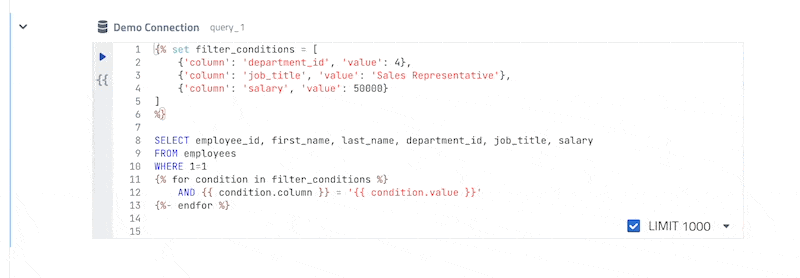
In this example, Jinja allows you to loop through the filter conditions and dynamically apply them to the SQL query using the WHERE 1=1 template. This approach provides a clean and flexible way to generate SQL queries based on user inputs or other variable conditions.
The Impact of "WHERE 1=1" on Query Performance
One common concern is whether using "WHERE 1=1" has a negative or positive impact on query performance. In most cases, modern database management systems (DBMS) are smart enough to optimize the query and eliminate the unnecessary 1=1 condition. As a result, the performance impact is negligible.
Conclusion
While WHERE 1=1 might seem odd at first, it serves several practical purposes in SQL query development, such as simplifying dynamic query generation, commenting out conditions, and serving as a template for complex queries. The "1=1" condition doesn't affect your query performance, but in some cases it is helpful syntactic sugar.
Julian Schulte
Related Articles
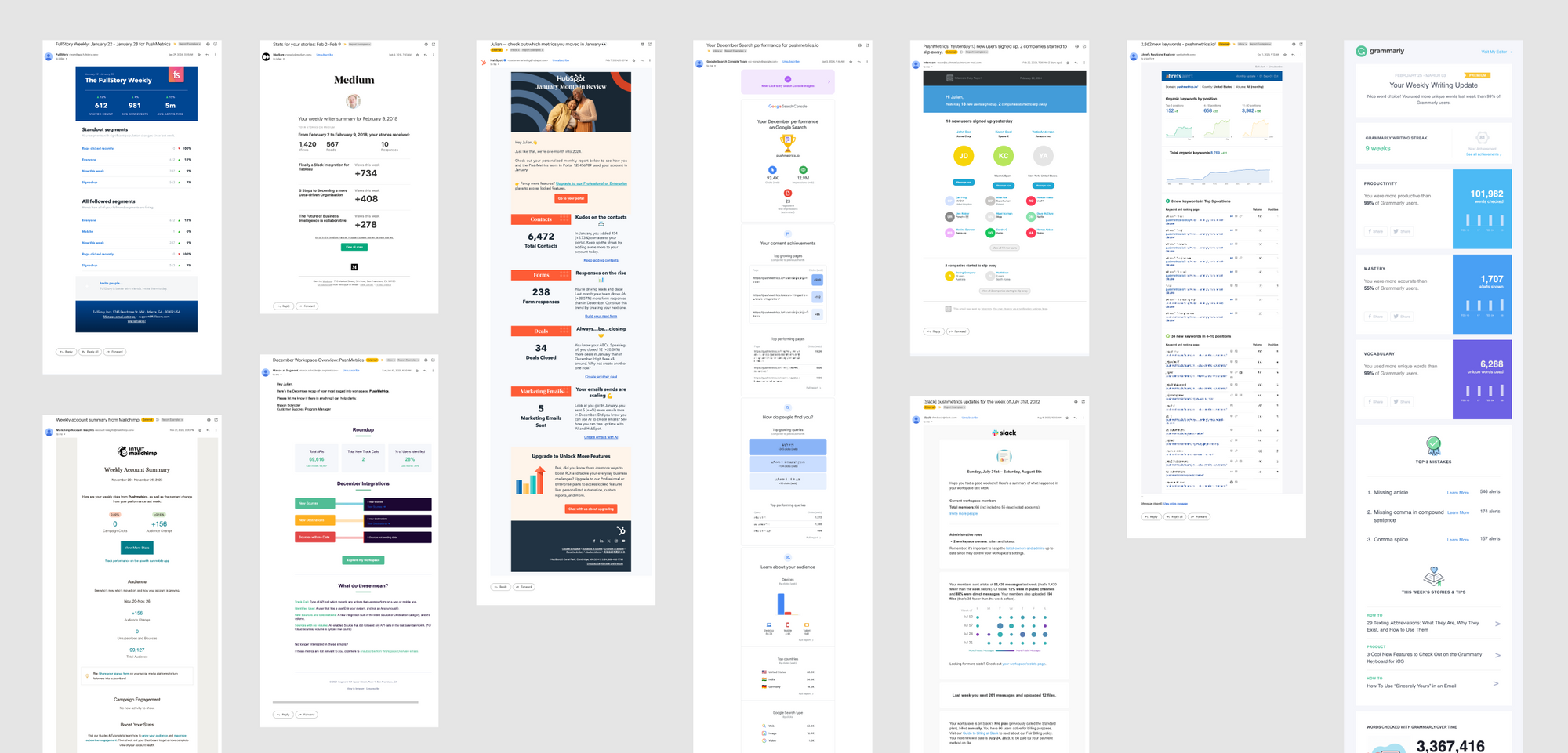
10 SaaS Usage Report Emails: How Companies Like Hubspot, Slack & Intercom Use Data To Maximize User Engagement
Product usage report emails are more than just automated messages; they're a window into how users interact with software, providing invaluable insights on engagement levels, feature adoption, and areas for improvement.

Julian Schulte
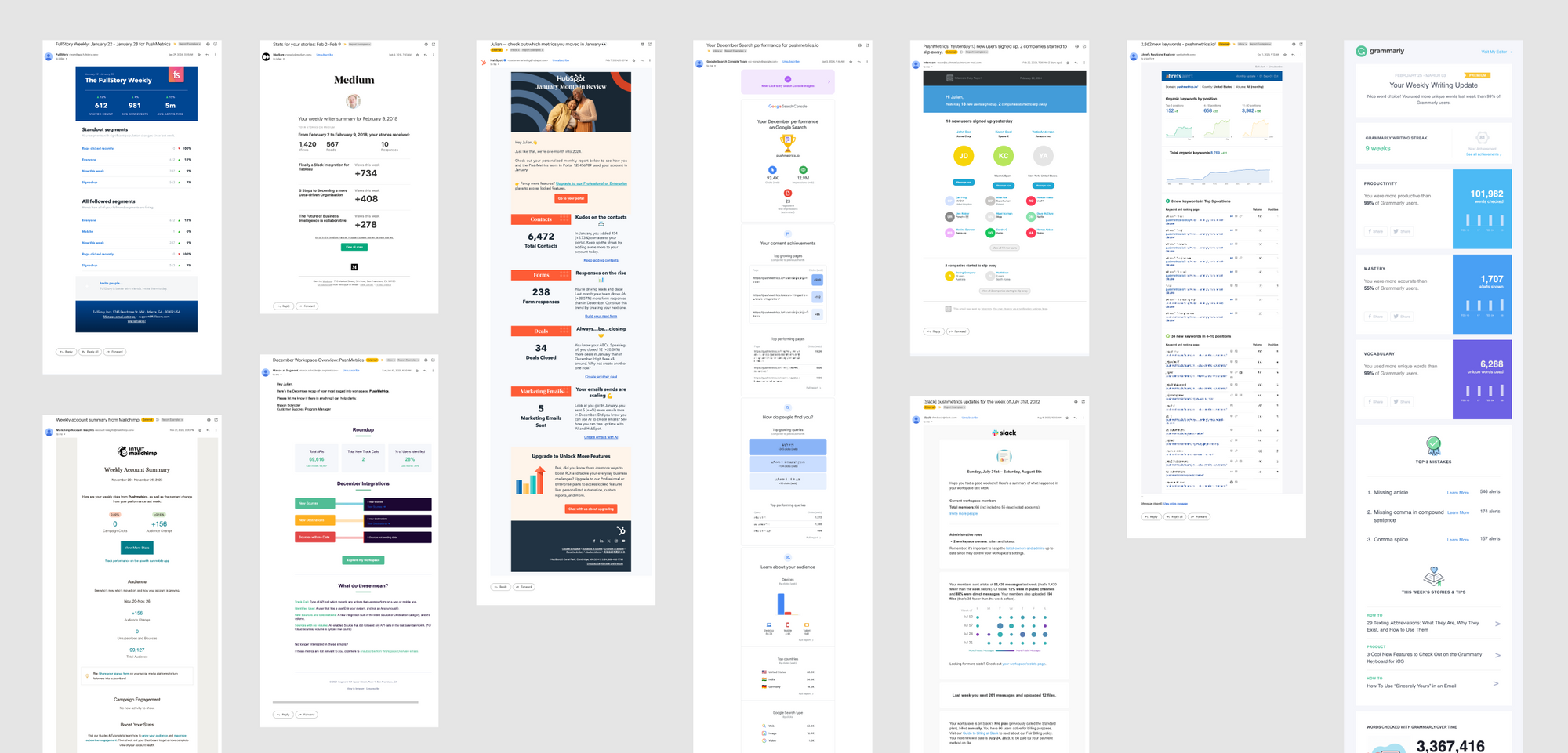
10 SaaS Usage Report Emails: How Companies Like Hubspot, Slack & Intercom Use Data To Maximize User Engagement
Product usage report emails are more than just automated messages; they're a window into how users interact with software, providing invaluable insights on engagement levels, feature adoption, and areas for improvement.
Julian Schulte
Subscribe to our newsletter
Get the latest updates from the PushMetrics team.
Thank you for subscribing.
Start sending data-driven messages today
Sign up and start using PushMetrics for free.
Or schedule a demo and discuss your use case.